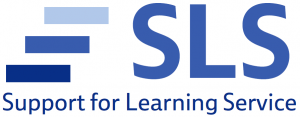Enjoy!
Tag: las
Christmas Jokes
Enjoy!
Speech, Language and Communication Needs (SLCN) New Course 2024
“Despite improving attendance numbers across the board, it’s important that we don’t lose sight of the fact that 1 in 5 children with speech and language challenges remain at an increased risk of not attending school. So far this academic year, overall absences are at 7.5%. This is an improvement on last year’s final number of 10.7% and we certainly hope that this trend continues. However, the absence rate remains higher for SEND children, and the improvement in attendance is smaller than for other children and young people.“
Children struggling with talking and understanding words will find it easier to attend school if teachers have the right training to develop children’s speech, language and communication skills and spot those who may need additional support.
The Language Literacy and Communication Team will be running a NEW course next year. It will be aimed at SENCos and class teachers interested in deepening their understanding of how language develops and learning more about how speech, language and communication (SLCN) difficulties impact learning. The course will be run as twilight sessions across the year, with a blend of face to face and online sessions.
Please email Linda Hall if you would like to arrange any staff meetings or INSET on literacy,
communication or language for next term.
Linda.hall@towerhamlets.gov.uk
World Down Syndrome Day
Students from mainstream schools across Tower Hamlets, the Learning Advisory Service and the Half Moon Theatre laid on a wonderful presentation at Marner Primary School this week in recognition of World Down Syndrome Day. Many thanks to the Canary Wharf Group for the funding. It was fantastic to see so many of our students and their families coming together to celebrate the occasion.
It was quite the experience to see so many of out superheroes performing on the day. What a wonderful opportunity to celebrate our young people, build friendships and promote inclusion across the borough!
TRAILER: Tower Hamlets – World Down Syndrome Day 2023 from Half Moon Theatre on Vimeo.
Have a very funny Christmas
Happy Christmas from the LLC team!
Tower Hamlets Support for Learning Service
The SLS during the Covid-19 pandemic
This is a summary of what schools can expect from the SLS during this extraordinary time . For more detail please contact the head of service Roland Ramanan: roland.ramanan@towerhamlets.gov.uk (020 73646458) or leave a message with Kathleen Duggan Kathleen.Duggan@towerhamlets.gov.uk
We continue to work in partnership with colleagues from Early Years, Early Help, Health, Social Care and across different agencies, so that children can best access some learning and stay safe. This often means working ‘behind the scenes’ with parents and professionals to join up services and systems. More information about the service can be found in the Local Offer.
(Please note – we cannot offer advice concerning the progress or processing Education Health and Care Plans or pupils with a diagnosis of Autism. For general advice about SEND, schools or EHCps please call SEND Information Advice and Support Service on 020 7364 6489 email TowerHamlets&City.SENDIASS@towerhamlets.gov.uk )
Remote support for parents of pupils with SEND
At the moment, our teams have been focussing on providing telephone and online support for parents on our case load, especially for the Sensory Support Team (see below for more details) and the Physical Disability/Complex medical advisory teachers.
We have a helpline for parents/carers to put in touch with a specialist teacher from the Spld or Language and Communication Team for advice about supporting their child.
Language and Literacy Helpline from the Support for Learning Service 020 7364 6444
Or you can email janet.pritchard@towerhamlets.gov.uk
Technical Advice for SendCos
As advisory teachers we often suggest that assistive technology is available for your special needs child whenever they need or want to use it. If you’re a Senco in school it isn’t always straightforward to make this possible.
 Sometimes children have exclusive use to devices, like communicators for non-verbal children; and this makes life easier.
Sometimes children have exclusive use to devices, like communicators for non-verbal children; and this makes life easier.
Other times a child with special needs may have to share a device. Schools have different arrangements for making technology available to children, devices vary and are often shared with other groups, classes or individuals. Make sure you know the arrangements for keeping, charging and using laptops, chromebooks, tablets. Where are the trollies located and when are they supposed to be plugged in to charge? Is there a timetable for using them? Are there special devices available for SEND children, maybe with special software loaded? If so, where are they kept and what is the arrangement for borrowing them?

 The chances are, that if you need something for children to type on, you may also need headphones. Children using a talking word processor like Clicker will need a set of headphones because they will want to be able to click on words to hear them read out and they will also benefit from hearing the audio feedback when their work is punctuated. The audio feedback on the word processor can give them reassurance about their writing or help to edit it. There are other pieces of software and websites that support the child with audio feedback (Widget, Wordshark, BusyThings) Try and keep a pair of headphones nearby so that they are always available, but if you must share them, know where they are usually kept. Some children often seem to have problems with getting headphones to work. If you are told “These headphones aren’t working” check that the computer’s volume has not been muted, or turned down very low. Some headphones have their own volume swithces, check that, and some computers have sockets for headphones at the back as well as at the front/side which may be worth trying.
The chances are, that if you need something for children to type on, you may also need headphones. Children using a talking word processor like Clicker will need a set of headphones because they will want to be able to click on words to hear them read out and they will also benefit from hearing the audio feedback when their work is punctuated. The audio feedback on the word processor can give them reassurance about their writing or help to edit it. There are other pieces of software and websites that support the child with audio feedback (Widget, Wordshark, BusyThings) Try and keep a pair of headphones nearby so that they are always available, but if you must share them, know where they are usually kept. Some children often seem to have problems with getting headphones to work. If you are told “These headphones aren’t working” check that the computer’s volume has not been muted, or turned down very low. Some headphones have their own volume swithces, check that, and some computers have sockets for headphones at the back as well as at the front/side which may be worth trying.
There are lots of pieces of software now which allow the user to make voice notes or record their voice. (Clicker, PurpleMash, PowerPoint etc) We also recommend sometimes that children make podcasts instead of writing their work. Voice recorders are built into some devices, (iPads, Phones, etc) otherwise you can purchase voice recorders inexpensively.
their voice. (Clicker, PurpleMash, PowerPoint etc) We also recommend sometimes that children make podcasts instead of writing their work. Voice recorders are built into some devices, (iPads, Phones, etc) otherwise you can purchase voice recorders inexpensively.
Unless a child with visual impairment has specific VI software, it will help if you know how to change the resolution of your computer screen so that it’s easier for the child to see.
 It is quite easy to make an Internet page up to 500% larger. This example is for a chrome browser, but it can be done with Firefox (up to 300%) and Microsoft Edge (800%).
It is quite easy to make an Internet page up to 500% larger. This example is for a chrome browser, but it can be done with Firefox (up to 300%) and Microsoft Edge (800%).
You can enlarge a Word document by up to 500%, an Excel document by up to 400% using the slider in the bottom right of the screen.
 It is worth making friends with the ICT technician and the ICT coordinator. Sometimes you may need access to certain websites on the LGFL so it’s important to know your LGFL login details and to know who the LGFL nominated contact is for the school. LGFL nominated contacts can get LGFL logins for the children so that they can use the LGFL software at school and home, unblock websites if necessary, remind people of their passwords, obtain accounts for new staff or children. There is lots of excellent SEND software on the London Grid for Learning.
It is worth making friends with the ICT technician and the ICT coordinator. Sometimes you may need access to certain websites on the LGFL so it’s important to know your LGFL login details and to know who the LGFL nominated contact is for the school. LGFL nominated contacts can get LGFL logins for the children so that they can use the LGFL software at school and home, unblock websites if necessary, remind people of their passwords, obtain accounts for new staff or children. There is lots of excellent SEND software on the London Grid for Learning.