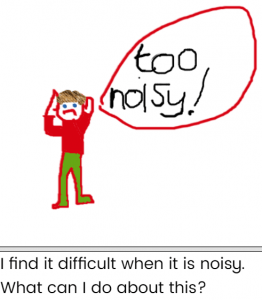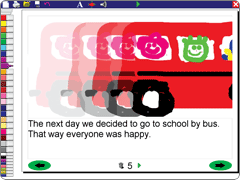Archive of ‘SEMH’ category
Here is our latest powerpoint from our 5 minutes for inclusion series
‘What is the impact of Speech Language and Communication Needs (SLCN) on children’s mental health and well-being?’
This presentation looks at both the risk factors, the protective factors and the wider impact on mental health and well-being for young people with SLCN.
The London Grid for Learning is best known for providing broadband and services, such as email, to over 95% of the capital’s schools. It is less well known as a charity that provides good quality curriculum content to its subscribers, including many free resources for anyone who wants to use them. This is particularly true of its advice and materials for online safeguarding.
known for providing broadband and services, such as email, to over 95% of the capital’s schools. It is less well known as a charity that provides good quality curriculum content to its subscribers, including many free resources for anyone who wants to use them. This is particularly true of its advice and materials for online safeguarding.
At http://www.lgfl.net/online-safety you can find lots of free to download materials, including policies on acceptable use for staff, visitors, contractors and pupils (including symbolised ones for those with low literacy levels); advice to stakeholders such as governors on online safety; guidance on British values; a model e-security policy; and official documents such as the Ofsted Handbook, among many others.
You’ll also find blog posts at https://safeblog.lgfl.net/ such as a recent one, “Parents – scare or prepare?” about how to alert parents to online safety issues, and specifically the advice not to list specific apps and websites, because this can spread panic and see them looking out for named ones rather than having a general awareness, it is better to equip them with an understanding of the issues overall, so they can deal with any threats that come along. Whilst there are apps you might have real concerns about, such as Bodyeditor which allows an uploaded image to be altered – perhaps by an individual seeking the perfect figure, thereby reinforcing attitudes of dissatisfaction with their own appearance – in the long run these may be supplanted, or supplemented, by other ones.
There are also resources to address the very real problems associated with sexting. Very powerful testimony to the damage this can do was given by Megan Hinton when she spoke at the 2018 Digisafe Conference http://tinyurl.com/yy3cjlur . It is a thoug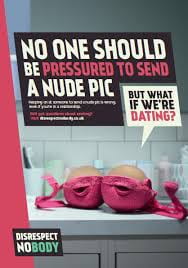 ht provoking talk that will make anyone consider carefully the potential consequences of sharing possibly compromising images. More resources can be found at http://www.sexting.lgfl.net , amongst them the UK Council for Child Internet Safety (UKCCIS) guidance for Designated Safeguarding Leads (DSL) on how to respond to incidences of it in school, and the College of Policing briefing note for Police Officers. Links off from the site include http://www.disrespectnobody.co.uk , which is aimed at young people and includes consideration of questions such as ‘What is consent?’
ht provoking talk that will make anyone consider carefully the potential consequences of sharing possibly compromising images. More resources can be found at http://www.sexting.lgfl.net , amongst them the UK Council for Child Internet Safety (UKCCIS) guidance for Designated Safeguarding Leads (DSL) on how to respond to incidences of it in school, and the College of Policing briefing note for Police Officers. Links off from the site include http://www.disrespectnobody.co.uk , which is aimed at young people and includes consideration of questions such as ‘What is consent?’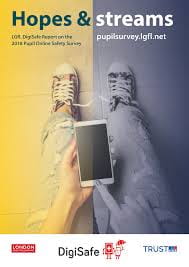
For many school staff it can feel as though issues that arise are isolated ones that others may not be experiencing, so for a broad overview of children and young peoples’ online lives the ‘Hopes and Streams’ report, https://www.lgfl.net/online-safety/hopesandstreams, based on the answers of nearly 40,000 school age respondents, helps provide some insights. It offers statistics and case studies analysed by factors such as age and gender and could provide a useful starting point for CPD sessions.
Alongside the materials for staff are links to resources, such as the BBC’s Ownit videos, https://www.bbc.com/ownit which pitches content at an age appropriate level using presenters from their own programmes, or well-know Youtubers, to address issues of life online. You might also want to look up the Calm Harm and Clear Fear apps for smartphones that give an immediate response should someone be considering self-harming, or be feeling overly-anxious.
of life online. You might also want to look up the Calm Harm and Clear Fear apps for smartphones that give an immediate response should someone be considering self-harming, or be feeling overly-anxious.
It can be difficult in school to find the time to source the materials and resources you need to teach, deliver training, or develop policy and strategic approaches to the whole area of digital safeguarding. The LGFL intend to help by providing this rich resource. A few minutes research here could save hours of scrabbling around with Google.
Young people, especially those of secondary age are now widely recognised to be a high risk group for the development of mental health problems.
ICT can be blamed for creating some health issues for children and young people; too much digital gaming and Internet or mobile ‘phone usage can negatively affect sleeping habits, increase waking-time tiredness, cause addiction, sleep disturbances and possibly even depression.
Young people have a wide range of needs to promote their mental health, from basic information to high-level ongoing clinical support. They probably prefer not to seek traditional professional help and, compounding this reluctance, in many areas sufficient resources are not available to provide the level and types of face-to-face service they require.
As online communication is an integral and accepted part of life for today’s young people, appropriate ICT options supporting mental health should be considered. The internet can facilitate community and therapeutic counselling interventions can work for online users.
(Obviously there are challenges to ICT-based health services including inadequate access and training, lower literacy levels and the need for specialized technologies for people with disabilities.)
Children with good mental health think clearly, develop socially and learn new skills. They develop self-confidence, high self-esteem, and a healthy emotional outlook on life.
We can use ICT to support children’s good mental health & emotional well-being by finding software and apps that:
- teach kids the “language of feelings”.
- encourage creativity. …
- help children to model situations (like social stories)
- allow children to make mistakes and correct them (coding type apps)
- think positively and better of themselves
Ipad Apps
 Calm is the perfect meditation app for beginners, but also includes hundreds of programs for intermediate and advanced users. Guided meditation sessions are available in lengths of 3, 5, 10, 15, 20 or 25 minutes so you can choose the perfect length to fit with your schedule.
Calm is the perfect meditation app for beginners, but also includes hundreds of programs for intermediate and advanced users. Guided meditation sessions are available in lengths of 3, 5, 10, 15, 20 or 25 minutes so you can choose the perfect length to fit with your schedule.
Whether they need to mellow out  before bed, develop positive relationships or simply have a peaceful moment, Stop, Breathe & Think Kids offers children a fun and easy way to identify and process their emotions. From counting breaths to friendly wishes or frog jumps, each activity brings rewards to keep them engaged.
before bed, develop positive relationships or simply have a peaceful moment, Stop, Breathe & Think Kids offers children a fun and easy way to identify and process their emotions. From counting breaths to friendly wishes or frog jumps, each activity brings rewards to keep them engaged.
 Smiling Mind can be used on iPhone, iPad or a regular computer. It involves a series of short exercises, which guide children through breathing and becoming aware of their bodies to “put a smile on their mind”. It is based on the principle of “Mindfulness” – that is, being aware of taste, touch, sight and smell to be “in the moment” and truly achieve a sense of calm and perspective.
Smiling Mind can be used on iPhone, iPad or a regular computer. It involves a series of short exercises, which guide children through breathing and becoming aware of their bodies to “put a smile on their mind”. It is based on the principle of “Mindfulness” – that is, being aware of taste, touch, sight and smell to be “in the moment” and truly achieve a sense of calm and perspective.
You might try Yoga with your class? Here are a couple of apps with good ratings to help.


According to an article in the Guardian late last year nearly 40% of young people referred to CAMHS were turned down. This could be for many reasons, but the least likely one is that they didn’t require help. This underlines the lack of resources available for children and young people who are in need of help to address their mental health concerns. There is a need for more support. But does it have to come from humans?
There has been a welcome increase in awareness, in recent years, of the need to support children’s mental health, with a rise in the number of ways to help them, particularly in teaching them to be more resilient, to identify when issues are arising, and how to look after themselves. However, sometimes, there is a need for them to reach out for help from others. With a shortage of humans available, perhaps technology can bridge the gap.
There might also be situations when talking to technology has advantages over talking to a human being. One recent study asked whether people with Autistic spectrum conditions (ASC) preferred online communication to face to face.
“A particular challenge is the complex, fast changing, and varied conditions under which communication occurs. People with autism tend to prefer environments in which communication is highly structured with few distracting signals to cause sensory overload.”
In this study, technology provided a more predictable, structured, environment which people with ASC felt better able to cope with.
However, it maybe that many others, even those who are ‘neurotypical’ might prefer a consultation with a virtual therapist. At the University of California they have been working on a on-screen helper who, through using advanced artificial intelligence, responds both to what is said, and to body language.
“It’s obvious that Ellie is not “real,” and therein lies the secret to her success — people feel less judged talking to Ellie. She provides the ultimate in unconditional positive regard. Although Ellie looks like a therapist, she doesn’t claim to be one, telling people from the outset, “I’m just here to listen.”
In one study they found that soldiers with PTSD where more willing to talk to Ellie than to a human counsellor, perhaps because there were fewer concerns about the impact on their career of opening up about their concerns, which might ultimately have to be passed on.
As you can see here, Ellie is working on sophisticated algorithms that elicit responses from users that help them think about their situation https://www.youtube.com/watch?v=ejczMs6b1Q4 . Not only does ‘she’ respond to what is said, but also to gestures and facial expression.
There are also apps such as Woebot that use AI to provide a readily available, immediate, prop for people feeling anxious and unsure. However, these are aimed at adults, not children and young people. There are, though, a number of resources designed specifically for them.
Ko oth, http://www.kooth.com, provides an online place for adolescents to raise their concerns, as does http://www.meetwo.co.uk
oth, http://www.kooth.com, provides an online place for adolescents to raise their concerns, as does http://www.meetwo.co.uk , both of which provide peer support with moderation from human counsellors.
, both of which provide peer support with moderation from human counsellors.
There are also apps such as ClearFear, which provides resources to cope with anxiety , and CalmHarm, which focuses specifically on self-harming. These not only provide coping strategies, but also enable users to keep a record of at what points these issues arise.
, and CalmHarm, which focuses specifically on self-harming. These not only provide coping strategies, but also enable users to keep a record of at what points these issues arise.
Younger children might find http://www.positivepenguins.com helpful. Here, their particular concerns are challenged by a set of penguins who will offer positive alternatives to the anxieties that are besetting them.
Whilst there might be a role for technology in helping to provide immediate support when needed, it doesn’t appear, yet, that AI will replace therapists, as this clip reports https://youtu.be/AE966uR09es .
As in most things, the technology is becoming increasingly helpful, but it is some way off from replacing human interaction.
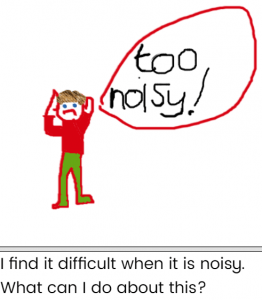 PurpleMash’s 2CreateAStory can be used to make little folded books (4 pages print out on one side of A4 and make a little book when folded) and this is great for recounts about trips out or for your social stories but it is so much more than that.
PurpleMash’s 2CreateAStory can be used to make little folded books (4 pages print out on one side of A4 and make a little book when folded) and this is great for recounts about trips out or for your social stories but it is so much more than that.
2Create a Story also allows children to create their own multimedia digital storybooks with 3 different modes: My Simple Story, My Story and My Adventure Story.
My Simple Story has a simplified user interface with fewer drawing tools, fewer animations & sounds and no background button. This is to make creating books easier for younger children.

Animate and add sound!
My Story includes added features such as backgrounds and sound recording.
My Adventure Story includes the functionality to create non-sequential links between pages and animate characters.
The ‘add sound effects’ option also offers you the option of recording your voice to either speak the text you have typed or elaborate on it. This is great for children who are more comfortable talking than typing/writing. You can also import your own pictures.
 This displays the story planner view which shows how the story flows. In a Simple story or My Story this will be sequential. In an Adventure story it may not be.
This displays the story planner view which shows how the story flows. In a Simple story or My Story this will be sequential. In an Adventure story it may not be.
This assists children in planning their story. You can click on any page to go to that page.
When in play mode, the overview will still work to take you straight to a page of a story. This is very useful in Adventure stories when testing whether all the routes through a story work correctly as you
do not have to go through the whole story each time.
 You can see a preview of how the animation effect will look as you select the animation effects. Each
You can see a preview of how the animation effect will look as you select the animation effects. Each
animation button has a different effect. My Simple Story has fewer animation effects available. Only
one animation can be used on each page of the book.
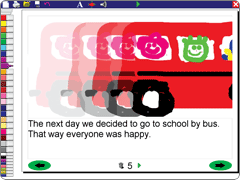
Example of 2Create A story page
Look out for a blog post with more details about making Adventure Stories.
(Click bus picture below to see an animation)


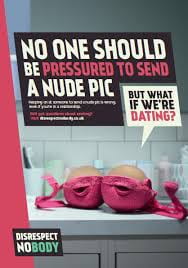
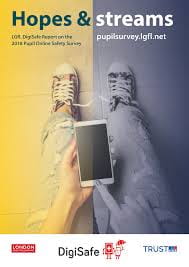



 Smiling Mind can be used on iPhone, iPad or a regular computer. It involves a series of short exercises, which guide children through breathing and becoming aware of their bodies to “put a smile on their mind”. It is based on the principle of “Mindfulness” – that is, being aware of taste, touch, sight and smell to be “in the moment” and truly achieve a sense of calm and perspective.
Smiling Mind can be used on iPhone, iPad or a regular computer. It involves a series of short exercises, which guide children through breathing and becoming aware of their bodies to “put a smile on their mind”. It is based on the principle of “Mindfulness” – that is, being aware of taste, touch, sight and smell to be “in the moment” and truly achieve a sense of calm and perspective.